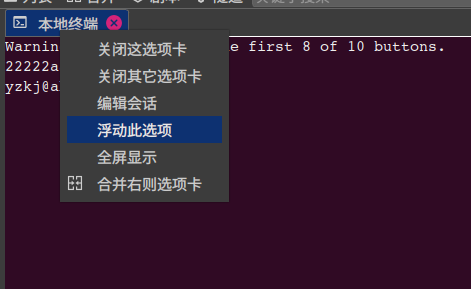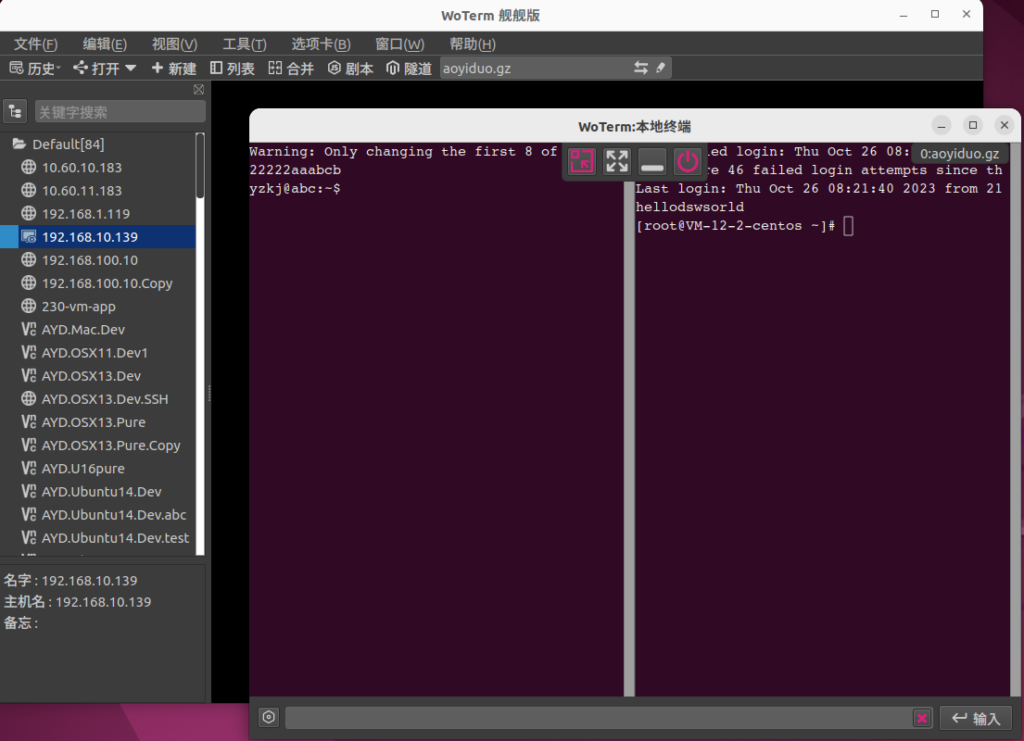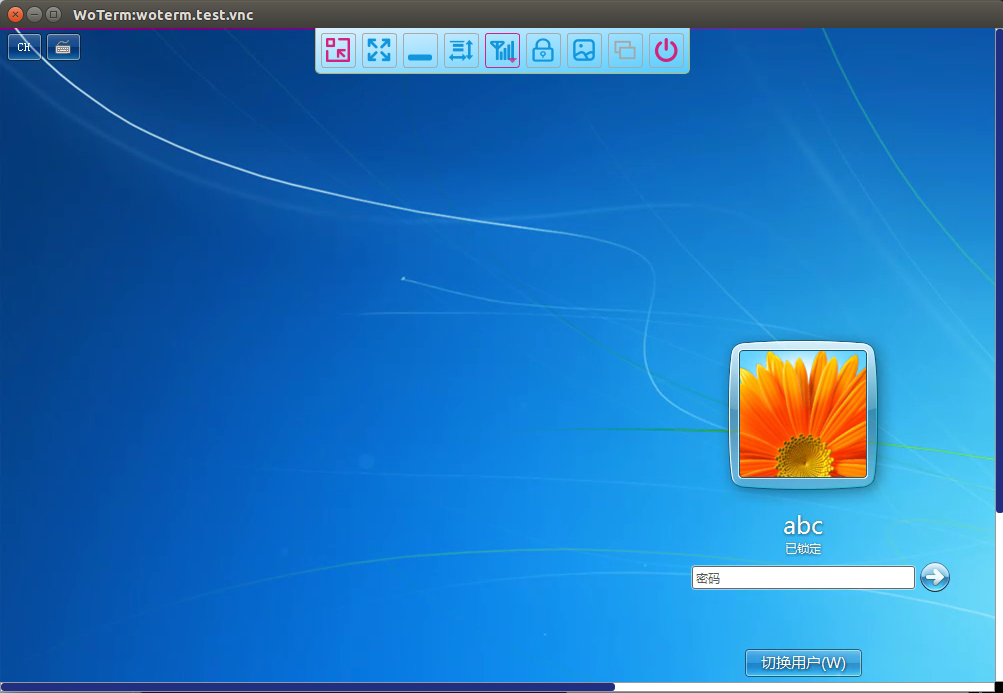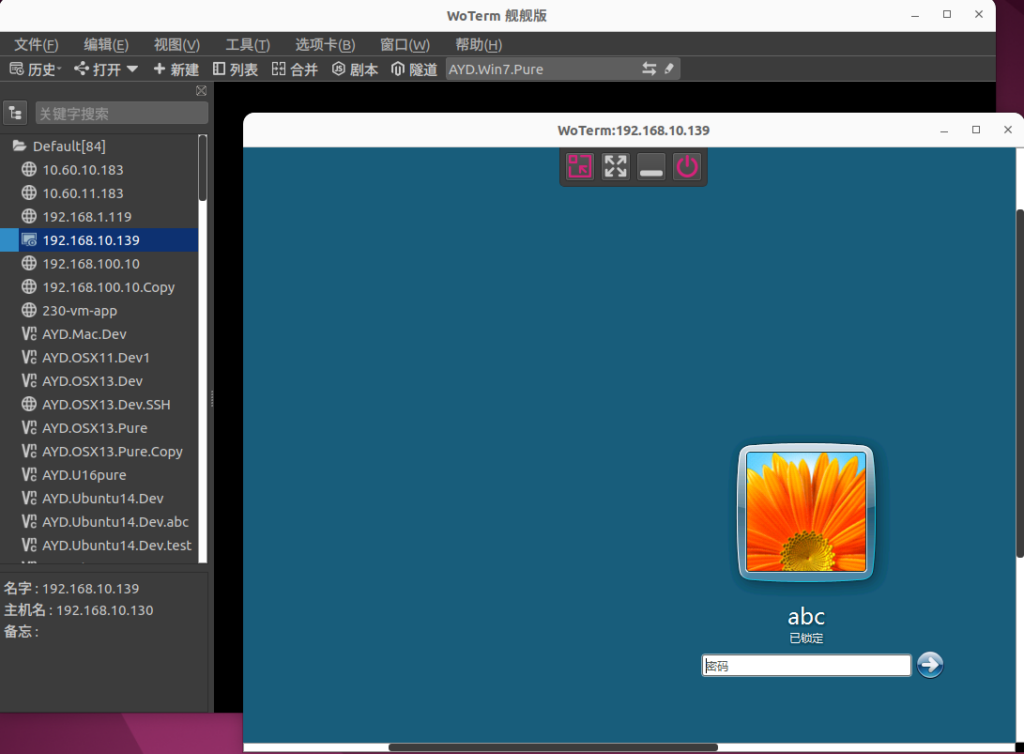浮动选项卡,即是把当前选项卡内容在独立的弹出窗口中显示,使其具备与系统其它窗口一样的属性如最大化、最小化、关闭等。
此项功能是非常实用,它方便你参考或对比等的多窗口协同工作。
取消浮动功能,让你轻松将多个窗口收纳在一个主窗口内,减少系统任务栏的占用。
工具栏自动隐藏:进入浮动模式后,工具栏会滑动隐藏,鼠标移动到边缘时,会滑出工具栏,不打扰用户的正常使用。
在选项卡右键菜单功能中或终端右键功能菜单中找到【浮动此选项卡】
浮动后的将会显示浮动工具栏,工具栏上的功能按钮项数量是根据选项卡的类型变化而变化,但至少也包括五项:取消浮动选项卡、最大化、最小化、关闭选项卡